Install Dart/Flutter
atproto.dart is built in the Dart. The packages provided by atproto.dart can then be incorporated into Flutter apps.
So, to use atproto.dart packages, you need to have Dart and Flutter installed on your machine anyway.
What Is Dart/Flutter?
Dart is developed by Google and is an object-oriented language with a syntax very similar to C and Java. Dart also has a lot of modern syntax that is very similar to TypeScript, due to the way it has been developed as AltJS. And 100% Null Safety is now guaranteed with Dart3.
And Dart has recently begun to attract attention because of the release of the Flutter framework. Flutter is a cross-platform framework that uses Dart to write programs. With Flutter, you can develop apps that run on Android OS and iOS at once by simply building a single code written in Dart, and recently web and desktop apps are also supported.
So, Dart and Flutter are highly touted as languages and frameworks that can dramatically improve development productivity. By combining Dart or Flutter with the packages from atproto.dart, you will be able to very productively develop AT Protocol and Bluesky related apps.
By the way, this is Dash. This is the mascot for the Dart language and the Flutter framework.
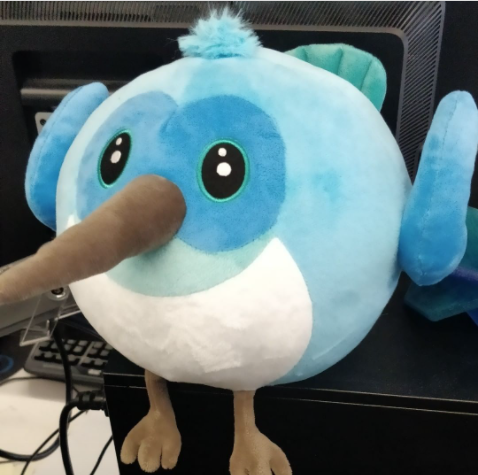
Let's Install Dart/Flutter 🎯
Dart and Flutter can be installed very easily using Homebrew.
Simply run the following command on the terminal to install the latest versions of Dart and Flutter on your machine.
brew install --cask flutter
This installation will take a bit of time, but enjoy feeling like a hacker for a while. Once the installation is complete, let's make sure that Dart and Flutter are indeed active on your machine!
Run flutter --version like:
flutter --version
And the installation was successful if the Dart and Flutter version is output like:
Flutter 3.10.5 • channel stable • https://github.com/flutter/flutter.git
Framework • revision 796c8ef792 (4 days ago) • 2023-06-13 15:51:02 -0700
Engine • revision 45f6e00911
Tools • Dart 3.0.5 • DevTools 2.23.1
You can now develop Dart and Flutter apps on your machine. And of course, atproto.dart packages are also available!
If you would like to learn more about developing apps with Dart and Flutter, please refer to the following official documentation.
We also recommend the following Effective Dart if you are interested in Google's recommended documentation for writing better Dart programs.